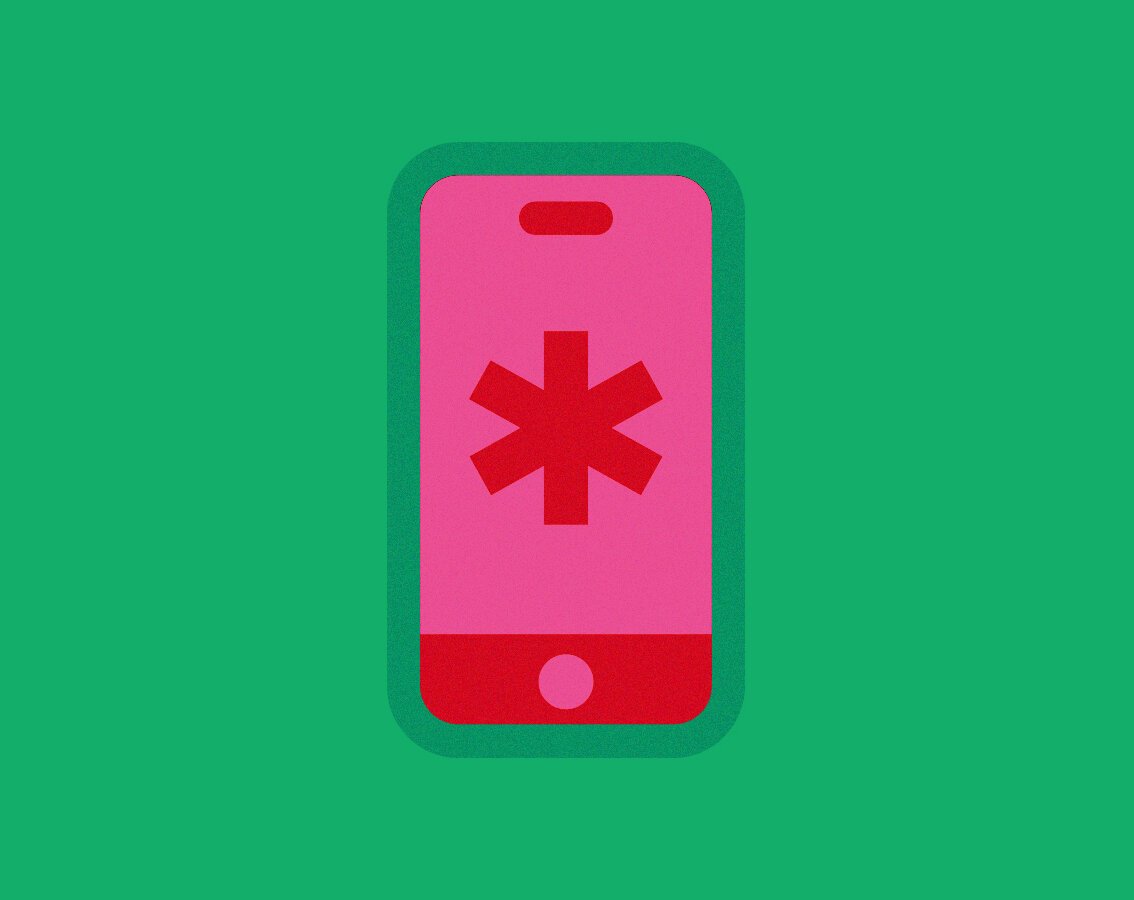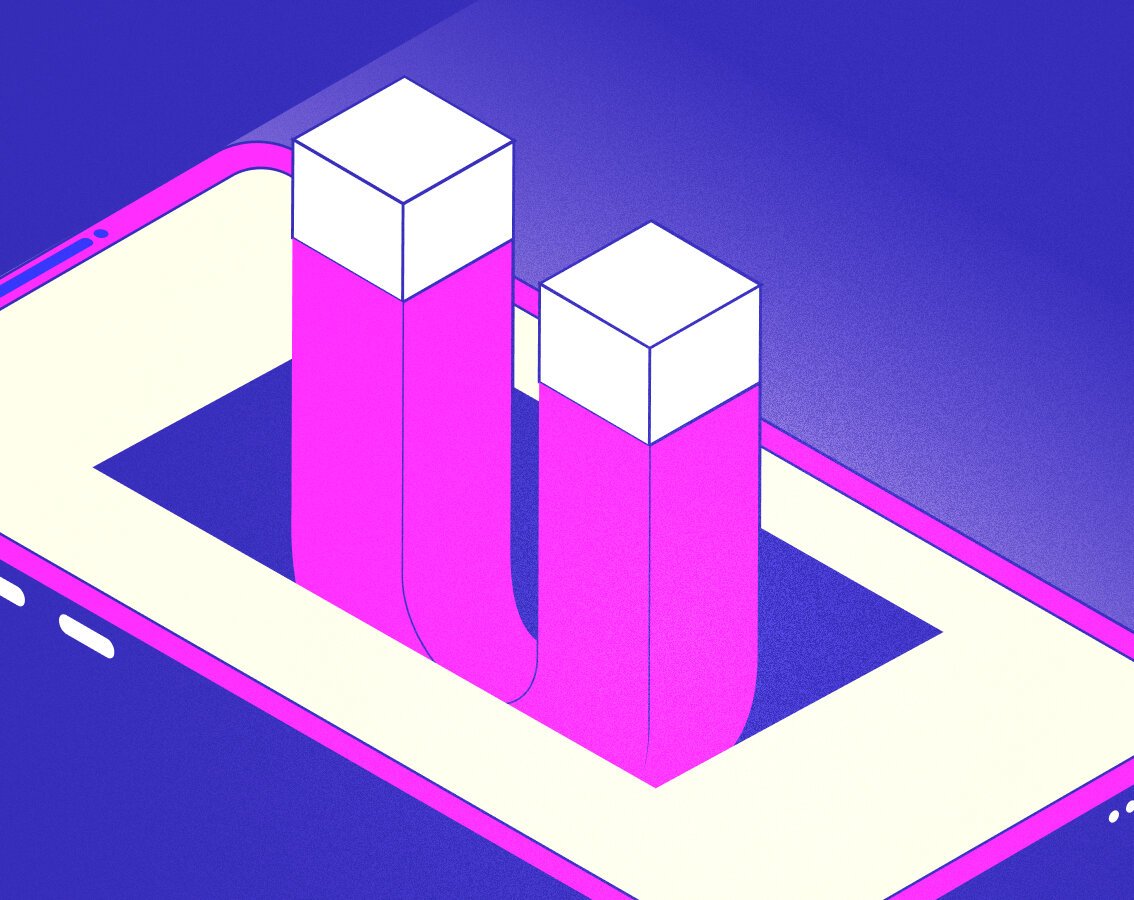blog
Design Systems for Regulated Apps: Faster Training, Fewer Errors
By Mohan S Design Apps Development App development November 11, 2025
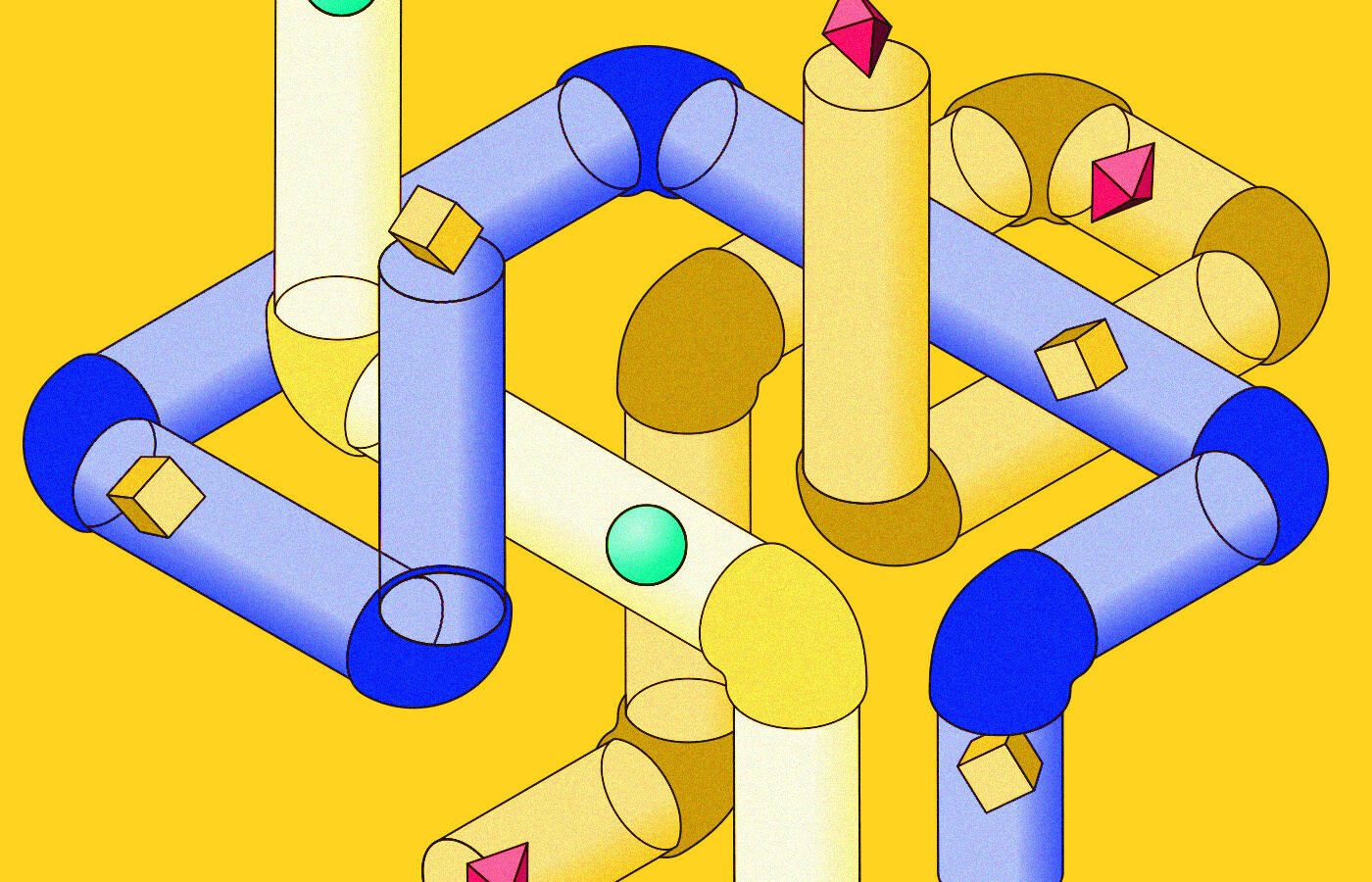
A senior ops lead at a retail bank in Hong Kong watched her call center dashboard for three weeks after the team deployed a redesigned loan application form. The pattern was stark: tickets about "how do I fill this out?" dropped by 40%. Across the harbor, a product manager at Singapore's GovTech noticed something similar,new case officers were hitting full productivity in 18 days instead of 28, because every eligibility workflow now looked and worked the same way. Neither team had hired more staff or rewritten training manuals. They had simply adopted a design system,a shared library of components, patterns, and rules that turned "build it from scratch every time" into "assemble tested pieces that already work."
Why Design Systems Matter in Regulated Spaces
Regulated apps live or die on accuracy and auditability. A decimal error in a dosage field can harm patients. A confusing consent screen can trigger compliance fines. Inconsistent navigation across web and mobile slows frontline staff and frustrates citizens who expect government services to feel as simple as e-commerce.
Design systems solve three executive problems at once. First, they cut input errors,validated components block bad data before it hits the database. Second, they shrink training time because employees learn one pattern, not ten variations. Third, they make audits cheaper: when every button, form, and workflow is versioned and traceable, proving compliance to regulators becomes a documentation exercise instead of an archaeological dig. For CTOs and Heads of Digital across APAC,from Bengaluru to Sydney,this translates to lower operational risk, faster releases, and teams that ship with confidence.
The Four Layers
1. Foundations: Tokens & Accessibility
Design tokens are the atomic variables behind your interface,color codes, type scales, spacing increments, border radii. Instead of scattering #1A73E8 across dozens of Figma files and code repositories, you define it once as color.primary.base and reference it everywhere. When a regulator asks you to increase contrast for vision accessibility, you update one token and the change ripples through every screen.
Accessibility is not a nice-to-have in regulated work; it is a legal and ethical baseline. WCAG 2.1 Level AA compliance demands minimum contrast ratios (4.5
for body text), keyboard navigation for every interactive element, and labels that assistive technologies can parse. In APAC markets like Singapore and Hong Kong, multilingual support adds complexity,dynamic type must accommodate longer German or Malay translations, and right-to-left scripts require layout flexibility.
Output artifacts: A token library (JSON or YAML) integrated into your CI pipeline, plus an accessibility checklist that pairs color choices with contrast scores and keyboard-flow diagrams.
2. Components That Prevent Errors
A banking app that lets users type "1000000" into a transfer field without confirming the amount is a lawsuit waiting to happen. A healthcare portal that accepts "05/03" without clarifying day-month versus month-day invites prescription errors. Error-preventing components build friction into the right places,masked input fields that format currency as you type, steppers that force review screens before submission, radio buttons with safe defaults, and destructive-action modals that require explicit confirmation.
Each component in your library should ship with usage rules: when to use a dropdown versus a type-ahead search, what error messages to display, how to handle edge cases like offline states or missing data. In Kuala Lumpur, a public-sector team reduced form abandonment by 22% after standardizing inline validation across all benefit applications,users saw errors immediately instead of after a failed submit.
Output artifacts: Component specifications in Storybook or Zeroheight, with embedded usage guidelines, error copy templates, and links to automated tests that validate behavior.
3. Workflows & Service Blueprints
Components alone do not make a usable app,you need to map the end-to-end journey. In regulated environments, this means service blueprints that document every state, edge case, and handoff. A KYC flow for a digital bank must handle document upload failures, manual review queues, and retry logic. A prescription refill request in a healthcare app needs to account for expired medications, out-of-network pharmacies, and dosage changes flagged by a clinician.
Service blueprints pair design mockups with backend state machines, turning abstract user stories into testable, auditable workflows. When an auditor asks, "How do you ensure consent is captured before data sharing?" you point to the blueprint that shows the consent screen, the API call that logs the timestamp, and the fallback when a user declines.
Output artifacts: A service blueprint (Miro or Figma) annotated with edge cases, plus a state catalog that defines every screen variant,loading, empty, error, success, partial data.
4. Governance & Change Control
A design system is infrastructure, and infrastructure needs maintenance. Governance means versioning every component, logging every change, and pairing design QA with automated CI tests. When a developer updates a button's padding, the design system catches the drift before it ships. When a compliance officer asks, "Who approved the new consent flow?" you produce a changelog with commit hashes, design review notes, and test results.
In Ho Chi Minh City, a fintech startup passed a regulatory audit two weeks faster than expected because their design system linked every UI component to the legal requirement it satisfied,WCAG checkpoints, data-residency rules, consent language. Traceability turned a multi-month evidence hunt into a spreadsheet export.
Output artifacts: Release notes published with each version bump, a traceability matrix that maps requirements to designs to code, and design tokens stored as code in your repository so changes flow through pull requests and code reviews.
The Metrics That Matter
Design systems are not aesthetic exercises,they are operational levers. Track these KPIs to prove value:
1. Time-to-proficiency: How many days until a new case officer or branch staff member handles workflows independently?
2. Error rate per 1,000 submissions: Count validation failures, data-entry mistakes, and support tickets tagged "user confusion."
3. Average handle time: How long does it take to complete a loan application, eligibility check, or prescription refill?
4. Rework rate: What percentage of submissions require manual correction by back-office staff?
5. Audit findings count: How many UI-related compliance gaps does your annual audit uncover?
A realistic before-and-after: a public hospital network in Sydney saw time-to-proficiency for new intake clerks drop from 21 days to 14 after rolling out a unified component library. Error rates fell 30% because masked fields prevented typos in patient ID numbers.
Implementation Playbook
You do not need 18 months and a cast of thousands. Here is a 90-day plan that works in regulated APAC environments:
Weeks 1-3: Discovery and inventory. Audit your current apps,catalog every button style, form pattern, and workflow variant. Identify the three highest-risk journeys (usually onboarding, payments, and data consent).
Weeks 4-6: Build foundations. Define design tokens for color, type, spacing. Run automated contrast checks. Draft an accessibility baseline and localization strategy (which languages, how to handle currency, date formats, and numerals).
Weeks 7-9: Core components. Build and test 8-12 reusable components,buttons, inputs, dropdowns, modals, steppers, validation messages. Pair each with usage rules and link to automated tests.
Weeks 10-11: Pilot in one critical workflow. Pick a high-volume, high-stakes journey,KYC for a bank, benefit application for GovTech, appointment booking for healthcare. Rebuild it with your new components, instrument it with analytics, and compare error rates and handle time to the legacy version.
Week 12: Governance cadence. Set up a monthly design-system review, publish your first changelog, and integrate design tokens into CI so drift is caught automatically.
Localization and accessibility checks run continuously,contrast validation in CI, translation audits before each release, and usability tests with assistive-tech users every quarter.
Buyer's Evaluation Matrix
Score your design system (or a vendor's proposal) on 100 points:
a. Foundations (25 points): Complete token library (10), WCAG 2.1 AA compliance (10), localization hooks for APAC languages (5).
b. Components (25 points): At least 10 documented components (10), usage rules and error templates (10), automated tests (5).
c. Workflows (25 points): Service blueprints for top three journeys (10), edge-case catalog (10), offline/fallback patterns (5).
d. Governance (25 points): Versioning and changelogs (10), traceability to requirements (10), design QA integrated with CI (5).
Red flags that kill deals:
No design tokens,just static mockups or pixel values hardcoded everywhere.
Accessibility labeled "Phase 2" or "backlog."
Components without usage rules,designers left guessing when to use what.
No changelog or version history,impossible to prove what shipped when.
Design QA disconnected from CI,drift creeps in silently.
No localization strategy,assumes English-only or treats translation as a late add-on.
Sector-Specific Notes
Finance: Consent and confirmation workflows are non-negotiable. Use high-contrast review screens before transfers, pair currency inputs with formatted previews (e.g., "You are sending SGD 10,000.00"), and provide downloadable transaction records. Regulators in Singapore and Hong Kong expect proof that users understood what they authorized.
Healthcare: Dosage and direction clarity can save lives. Use large type, unambiguous labels ("Take 2 tablets every 12 hours" not "2x daily"), and patient identity checks at every workflow entry point. Offline-first patterns matter in clinics with patchy connectivity,queue actions locally and sync when online.
GovTech: Eligibility flows are complex,multiple conditional branches, supporting documents, and income thresholds. Bilingual or multilingual forms are standard in Singapore, Hong Kong, and Kuala Lumpur. Queue and appointment patterns reduce walk-in congestion and improve citizen satisfaction.
FAQs
How fast can a design system start paying off?
Most teams see measurable wins within 90 days,faster onboarding for new staff, fewer validation errors in high-volume workflows, and cleaner audit trails. The first pilot workflow typically shows a 20-30% reduction in handle time or error rate, which justifies the upfront investment and funds the rollout to other journeys.
Do we need separate systems for iOS, Android, and Web?
No. Design tokens and component logic should be platform-agnostic,you define the rules once (button states, validation logic, color semantics) and translate them into native code for each platform. Shared documentation and a single source of truth keep iOS, Android, and Web aligned without duplicating design work.
How do we prove to auditors that UI changes were controlled?
Version every component and workflow, publish changelogs with timestamps and approval records, and link design changes to pull requests in your code repository. A traceability matrix that maps UI elements to compliance requirements,WCAG checkpoints, data-consent rules, language mandates,turns audit prep from weeks into hours.
What's the minimal team to run this?
One design lead, one frontend architect, and one product owner who understands regulatory requirements. For large organizations, add a dedicated design-systems engineer. The team maintains the library, reviews contributions, publishes releases, and runs quarterly usability and accessibility audits.