blog
Build a Mobile App in 8 Easy Steps
By Siddhant Chaudhary App development April 20, 2021

With our world moving more and more towards mobility, it becomes crucial to have a mobile app that meets today’s customer expectations. Businesses and entrepreneurs are constantly looking for new ways of growth and one such way is iOS and Android apps that not only increase sales but the number of customers as well. But how to build a perfect app is the real question. Here is the easiest way of creating a mobile app in 8 easy steps for you.
How to Make an App: Stages
1. Idea and Goals
Building a great app requires both a great idea and a detailed business strategy. Your app should follow a problem-solving approach and must be handy for users. For instance, remember how easily and simply we use Instagram at parties and social events? Think every aspect thoroughly and try to answer the following:
- Why will people use your app?
- What purpose does it serve?
- What problems would it solve?
2. Research
It includes overall market research, competitor research in addition to customer research. Identify your target audience, top competitors and analyze their products properly. A clear understanding of who will be using your app can provide you an edge.
3. Wire-frames and UX
Initial mock-ups of your app will help you understand the user flow: known as information architecture – a scheme reflecting all possible user actions. A wireframe will allow you to edit and correct mistakes at the early stages. Here are some of the best wireframing tools:
- Axure: Widely used for websites having complicated functionality.
- Mockingbot: Much easier than Axure, fast to use, and best suited for web applications.
- Sketchapp: A graphic editor that can be used to create highly detailed wireframes.
- Justinmind: A ideal tool to simulate a mobile app design.
- Balsamiq: Offers simple app wireframing.
4. Define the App’s Back-end
Once the wireframing and app architecture mapping is done, choose the platforms and the right set of tools. Analyze all the options like technology stack, programming languages, and services. Here’s how you can develop a backend:
- By using SaaS as the backend such as AWS Mobile Hub, CloudKit, Firebase, and Kinvey (for basic app MVP).
- Use a custom backend which is ideal in case if you predict your mobile app to grow in new features and number of users.
5. Visual Design
As per the app wireframes and related data, enter the mobile app design stage. Almost all designers require a design brief before going into work that provides answers to all of their questions. You can even prepare separate designs for various mobile platforms.
Each platform, be it iOS, Android, or Symbian, implies a specific set of elements and has its system-specific material design. Keep checking design resources like Dribbble and Behance for inspiration and to see what is trending. Here’s a sample design for the estimation app project.
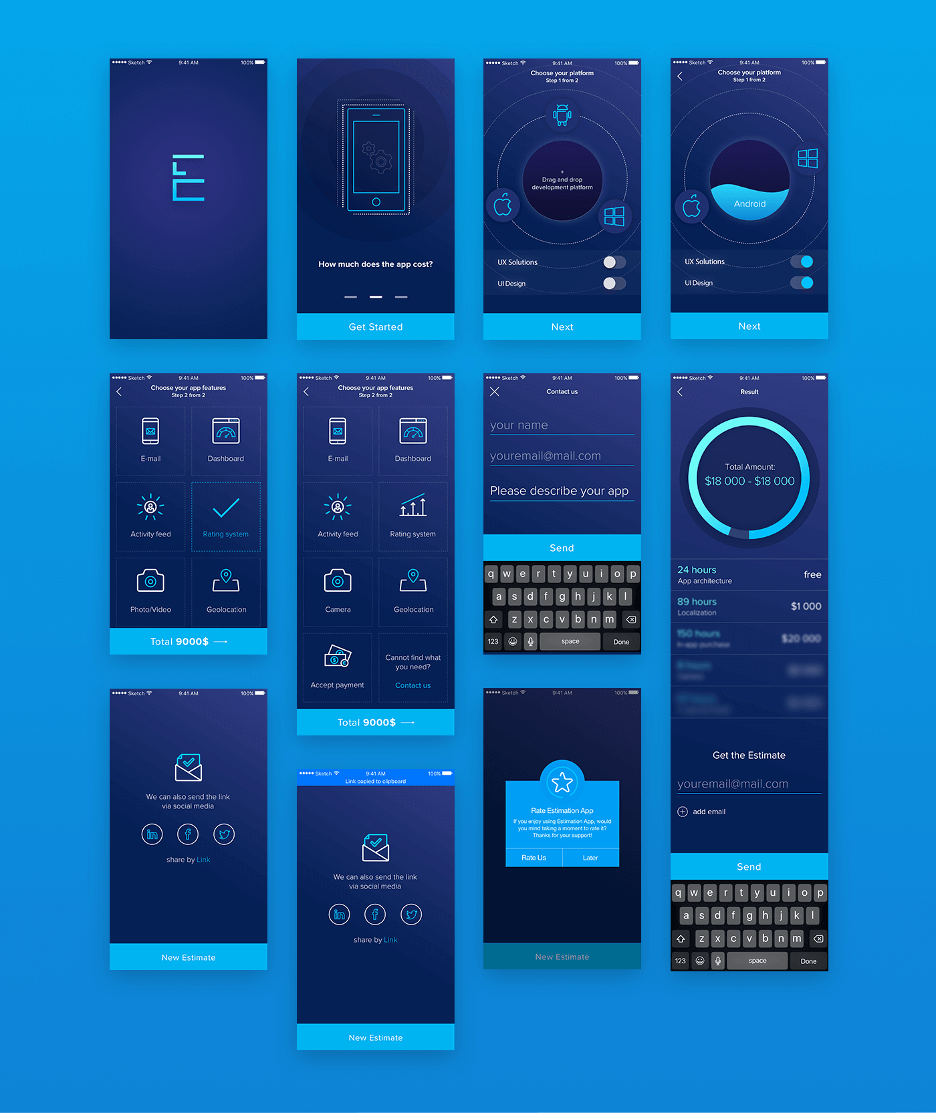
6. Development
When you’re planning to make an app of your own, you can either learn to code and create the app yourself or you can hire a skilled developer/development company for the same. It totally depends on the goals you want to accomplish via your app.
Development is one of the most crucial stages the requires your developer team to work carefully and write the code. Strict guidance of a project manager is required for developers to complete the desired tasks. Once the coding is done, it is tested by the quality assurance engineers to improve and clean the final product.
7. Testing
To ensure that your application works well and has no drawbacks or bugs, it must undergo beta testing. It helps you to be sure that your mobile app is complete and fully operational and it’s ready for release. Beta testing provides true feedback from certain types of users and helps you understand the usability flow or possible issues with your app. The process involves external user testing in which a beta version of an app is given out to a limited audience.
Advantages of Beta Testing:
- Tests your app with real users while correcting the issues before going public.
- Provides valuable feedback in case of deficiencies, bugs, or poor UX.
- Ensures that there will be fewer issues and complaints after the final release.
Popular services for beta testing: Testflight by Apple, Crashlytics, Applivery, TestFairy, and BuddyBuild.
8. App Release
At this stage, the app is ready to go into the market and you should also be aware of particular policies of the app stores and marketplaces required to make it acceptable. Here’s what you need to do for qualitative app release:
- For android, compile the .apk file.
- For iOS, compile the .ipa file.
- Write a short but official description of your app in all languages you have designed it for.
- Assemble everything such as logo, app images, screenshots, video presentation, etc.
- Set rules like age restriction as per the app store policy.
- Complete an obligatory questionnaire.
Endnote
These were the 8 simple steps that you can use for creating your next mobile application. Every step must be thought through before you start building an app. Also, remember that every step has its own timeline i.e., some steps may take longer than others or your expectation, but that must not affect the quality of your app.


