blog
iOS vs. Android App UI: Best Practices & Key Contrasts
By Mohan S Design App development April 28, 2025
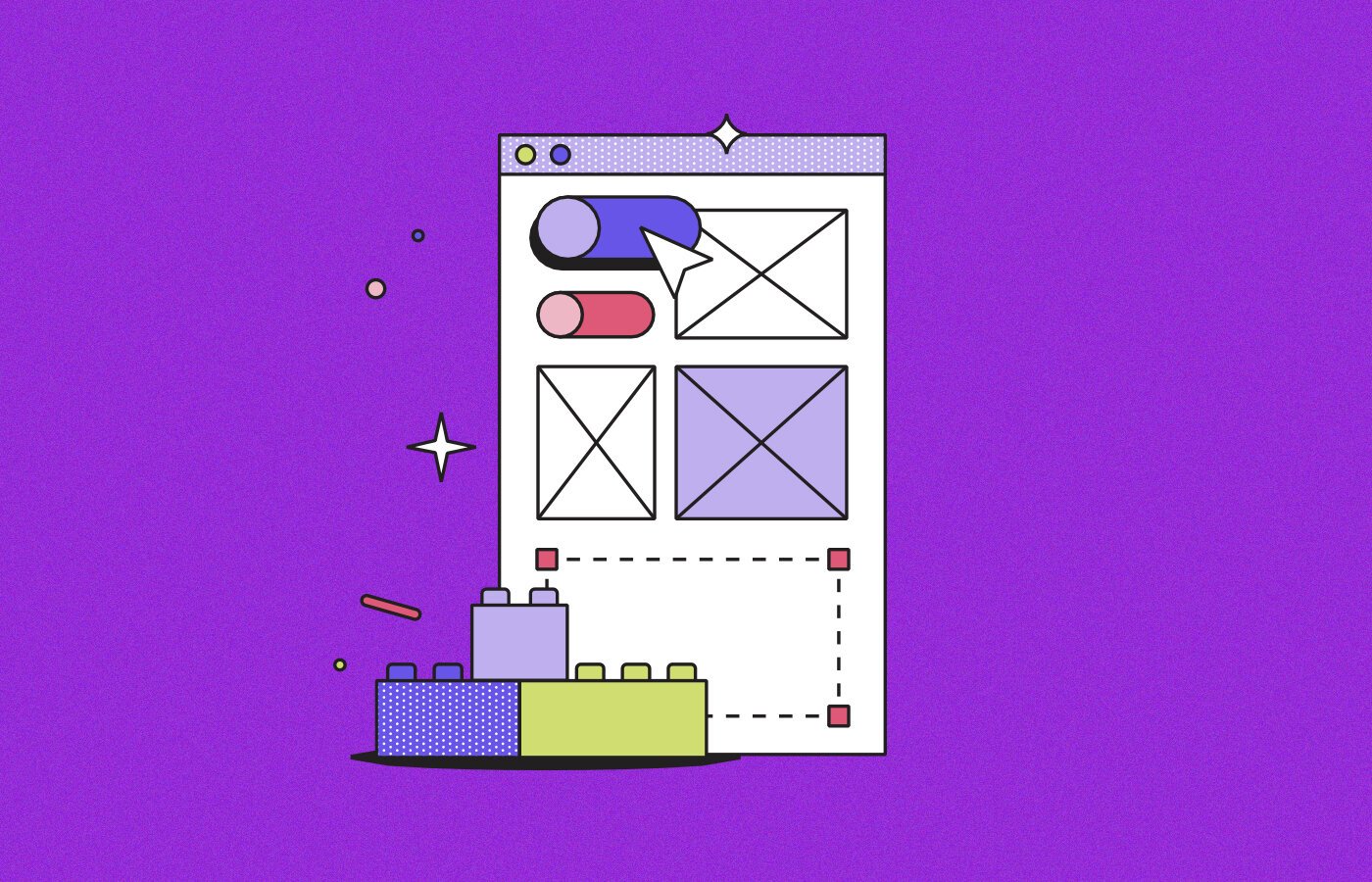
When building mobile apps, you quickly realize one thing: you can't treat iOS and Android apps as identical twins. While the core functionality might be the same, the user experience needs to be tailored to each platform. Think about it: a Singpass integration feels different on an iPhone versus a Samsung. Understanding these nuances is crucial for user adoption and, ultimately, the success of your app. This isn't just about aesthetics; it's about building an intuitive and familiar experience for your target audience.
This article explores the key differences between iOS and Android UI design, blending best practices with insights from developer’s perspective.
Platform-Specific UI Design Guidelines: The Foundation
An iOS app where the navigation mimics Android will feel jarring and unnatural. Users expect a certain level of consistency and that’s when platform-specific design guidelines become useful.
You may like to read: Hybrid vs native apps
Android - Material Design:
Google's Material Design emphasizes a bold, graphic, and intentional design. Think depth through shadows and animations, and a focus on clear, actionable elements. Material Design aims to be both functional and aesthetically pleasing, with a strong emphasis on responsiveness and adaptability across various screen sizes.
iOS - Human Interface Guidelines (HIG):
Apple's HIG prioritizes clarity, deference, and depth. The design philosophy leans towards simplicity, intuitiveness, and consistency with the overall iOS ecosystem. There's a strong emphasis on learnability and making the user feel in control. The design language promotes elegance and a seamless user flow.
Adhering to these guidelines shows users you respect their platform of choice and understand its conventions. It's about building trust and making the app feel like a natural extension of their device.
What are the Main Differences Between Android and iOS UI Design?
Let's break down the core differences that will impact your design decisions.
You may like to read: Core principles of great app design
1. Navigation: The Backbone of User Experience
Navigation is perhaps the most visible and critical difference.
iOS: Top-of-Screen Navigation & Tab Bars:
iOS predominantly uses a tab bar at the bottom of the screen for primary navigation and a navigation bar at the top for hierarchical navigation. The "back" button is typically located in the top-left corner.
Gesture-based navigation has become increasingly prevalent, especially with the removal of the home button on newer iPhones. Example: Think of the native iOS Mail app - tabs for Mailboxes, VIP, etc., and a back button to navigate within mailboxes.
Android: Navigation Drawer & Bottom Navigation:
Android commonly uses a navigation drawer (often accessed by a "hamburger" icon) for less frequently used navigation items and bottom navigation for main sections. The Android back button is a system-wide control, allowing users to navigate back through the app's history or exit the app entirely.
Choosing the right navigation pattern for each platform is key to ensuring a seamless user experience. Consider the user journey and the frequency of access to different sections when making your decision.
2. Control Design: Buttons, Menus, and More
Even simple controls have subtle but important differences.
Primary Call-to-Action Buttons:
Android's Material Design often favors raised buttons with subtle shadows, while iOS designs lean toward flat, outlined buttons or text-based buttons.
Action Menus:
On iOS, action menus often slide up from the bottom of the screen (Action Sheets), while on Android, they might appear as a pop-up menu or a bottom sheet depending on the context.
Example: Sharing an image. On iOS, you'll typically see the slide-up sheet with various options. On Android, it might appear as a contextual menu at the top of the screen.
Date Pickers:
iOS often presents date pickers as a scrollable wheel, while Android typically offers a more traditional calendar view or text input.
Tabs:
iOS tabs are typically styled with a clear distinction between the selected and unselected state. Android tabs, in line with Material Design, often use a color indicator or a subtle animation.
3. Typography: Readability and Aesthetics
Typography plays a crucial role in conveying information and creating a visually appealing design.
Default Font:
While both platforms allow for custom fonts, the default system fonts differ. iOS primarily uses San Francisco, known for its readability and clean design, while Android uses Roboto, designed for clarity on a variety of screen densities.
Text Styles:
iOS tends to use a consistent and restrained approach to text styles, prioritizing readability. Android allows for more variation and expressive typography within the Material Design framework.
4. Other Platform Standards: Small Details, Big Impact
App Icon Size & Shape:
iOS app icons are rounded squares, while Android app icons can be fully customized (within constraints) and are often adaptive, changing shape based on the user's launcher.
Tap Target Minimum Size:
Both platforms have recommended minimum tap target sizes to ensure usability. Apple recommends 44x44 points, while Google recommends 48x48 dp (density-independent pixels). Failing to adhere to these guidelines creates a frustrating experience for users.
Design Language in Material Design vs. iOS:
Material Design emphasizes visual hierarchy and a sense of physicality, while iOS favors a clean, minimalist approach.
Advanced Considerations for Mobile App Design
Beyond the basic differences, there are more advanced considerations that can significantly impact your app's success.
Animations:
Android often uses more expressive animations to provide feedback and guide users. iOS animations tend to be more subtle and understated, focusing on creating a smooth and fluid experience.
Dialogs and Alerts:
The styling and behavior of dialogs and alerts differ between the two platforms. It's crucial to use the platform-specific components to ensure a consistent user experience.
Unit of Measurement and Target Size:
Understanding the differences between points (iOS) and density-independent pixels (dp) is crucial for ensuring your designs scale properly across different screen sizes and resolutions.
The Strategic Question: Platform-Specific or Unified?
Should you design separate UIs for iOS and Android, or strive for a unified design?
The answer depends on your goals and resources. A platform-specific approach typically results in a more native and polished experience but requires more design and development effort. A unified design can save time and resources but might require compromises that could impact the user experience.
Since both iOS and Android have significant market share, prioritizing a native feel is often the best approach. Users expect apps to feel at home on their chosen platform.
Wrapping It Up: Building for Success
Understanding the nuances between iOS and Android design is essential for building successful mobile apps. By adhering to platform-specific guidelines and considering the unique characteristics of each operating system, you can create apps that resonate with users, drive engagement, and achieve your business goals.


