blog
How to Successfully Deploy Enterprise Mobility Applications
By Siddhant Chaudhary Enterprise Mobility September 15, 2021
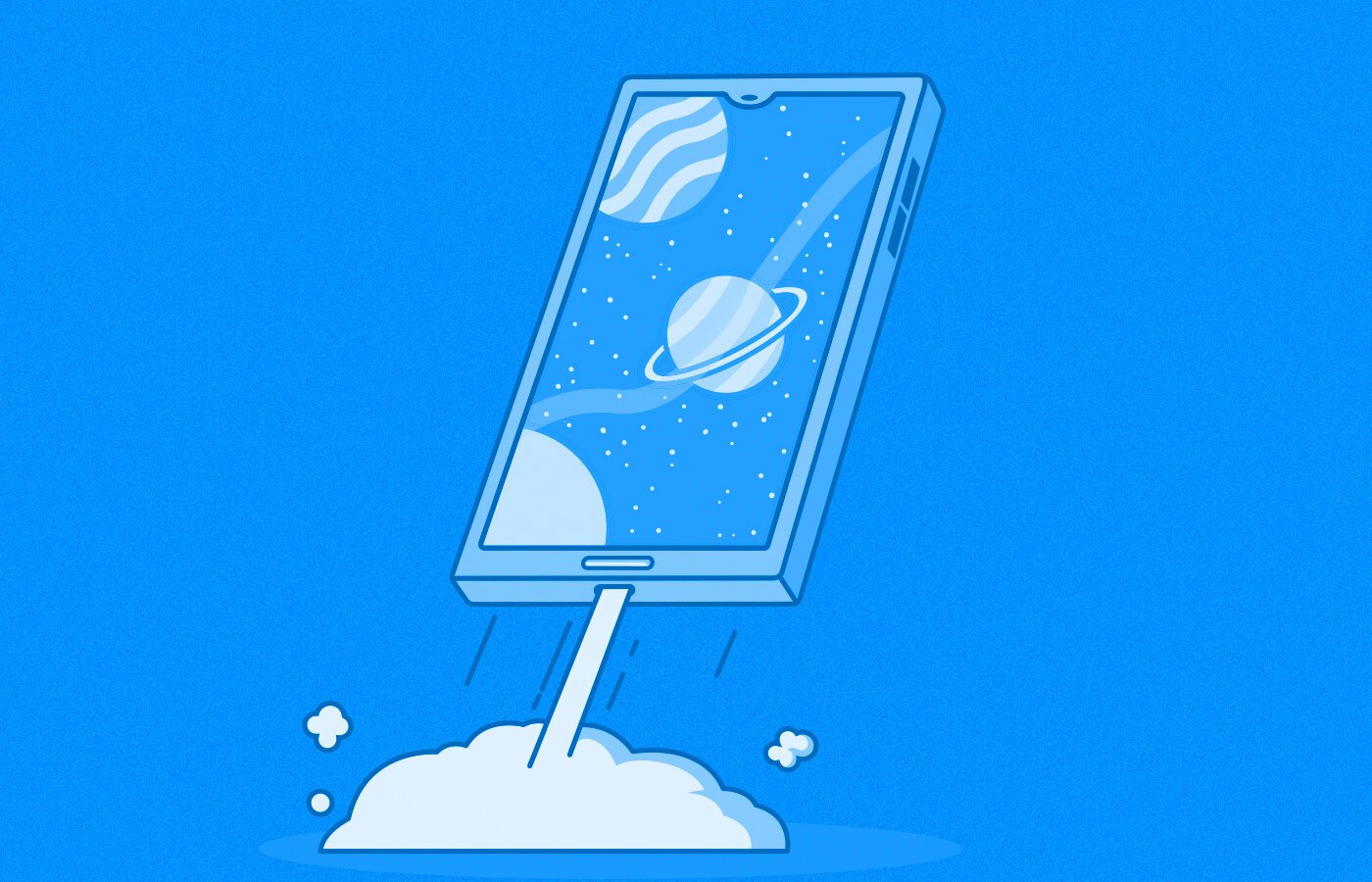
In our last post, we looked at four key reasons why enterprise mobility solutions are essential to digital transformation. While the benefits may be evident, most organisations would still find it daunting to deploy an enterprise mobility app for the first time. From knowing what is the right mobility solution to start with, to deciding some of the key aspects of the process, to the final development and roll-out, there are a lot of moving parts that businesses have to consider.
While most organisations will find a way to start off and evolve with time, it is crucial to get a few things right at the start of the process. This is to make sure that you don’t encounter a scenario where you have already invested too much time and money to turn back and course correct. With that in mind, we put together the four key stages of deploying an enterprise mobility app, along with the necessary questions you need to answer, to keep the process moving in the right direction.
Identifying What Your Business Needs
From making emails accessible on mobile devices to making customer and product information accessible to salespeople on the retail floor - enterprise mobility solutions span a wide maturity scale. Most businesses progress across this scale as they move from basic hygiene to more complex mobility solutions. However, it is not necessary to always move in a sequential fashion. If you are just getting started with any sort of mobility app, you can kick off with any particular type of solution that your business might need at the moment.
So, how do you decide what type of mobility solution you need to start off with?
The rule of thumb is to introduce a mobility solution at the point where it would make the greatest impact. Here is a list of questions that can help you determine where that is:
- What is the biggest bottleneck or challenge in your business operations right now?
- Which is a business process that is the most time-consuming, and/or achieved through manual effort?
- What is the aspect of your operation where you have the least visibility or access to data?
- What is the part of your operation that witnesses the biggest delay? This can be in terms of the delay between:
- The time of data collection in the field and when it is available to other stakeholders in the organisation
- Requesting customer or product information stored across the organisation and when it becomes accessible to a field team or sales team
Answering this set of questions will bring out the different processes of your business that can be transformed and made more efficient and cost-effective. You can then pick and choose from among these possible processes to identify an enterprise mobility app that will solve the problem area with the biggest impact on your business growth.
Deploy the Solutions Your Business Needs
End-to-end digital applications designed to automate processes and deliver one-stop access to strategic information and assets.
Design the Enterprise Mobility App
Once you zero in on the mobility solution to introduce into your organisation, the next step is to put in place the solution design. At this point, ‘design’ does not mean creating the actual UI/UX or specifics of the app experience. What we want to focus on here is the overarching design decisions of how you want the enterprise mobility app to evolve and roll out:
- You can start off by evaluating if there is an existing manual or desktop solution for your chosen business process that you can adapt to a mobile device. While it’s not as simple as taking an existing application and fitting it into a smaller screen size, it’s still the easiest and most comfortable starting point. For your employees, it’s less of an upheaval and they have the assurance of a familiar process, just on a different device. For the organization, it is much easier and faster to connect existing backend systems into a mobile environment.
- If your answer to the first question is ‘no’, the next step is to identify if there are off-the-shelf mobility solutions in the market that fit your needs. Or will fit your needs with a few tweaks. If yes, then that’s the way to go as customizing a ready-made app will be more cost-efficient, given a lot of the core build is already done.
- If off-the-shelf solutions do not exist, your best bet is to build a custom enterprise mobility app from the ground up. And if that’s the case, you run into your next question - what kind of mobile app should you develop?
- The choice is between the different types of mobile app development viz - native, Android, iOS, or Hybrid?
- How you choose between these options will depend upon your app specifics and IT environment:
- Which teams or individuals will be the final users of this mobility app, and which type of mobile devices are they most comfortable using, in case the solution will be introduced in a BYOD set-up?
- What type of devices - mobiles, tablets, wearable tech - are you planning to provide your team to access this particular app?
- What types of device OS is your IT environment prepared to support?
- The final piece here is to consider the platform options to build your enterprise mobility app. You may want to:
- Choose a low-code or no-code platform and have an internal team develop the app. While this seems like an appealing solution, you will have to keep in mind the expected learning curve for a team that’s doing something like this for the first time, and the overall cost of hiring and/or upskilling resources to do this.
- Alternatively, you can choose to collaborate with a third-party team that has expertise in building enterprise mobility solutions and can handle the application build as well as guide your overall mobility strategy.
Develop Your Enterprise Mobility App
Whether you have decided to build it in-house or get an app development firm into the game, the key aspects of developing the mobility solution remain more-or-less similar:
- You get into a detailed requirement-gathering phase, outlining what you want to achieve with the final solution. You conduct user research to understand exact challenges and other aspects of user needs and behaviour
- Next, you identify what kind of data and information will flow into the app and from where
- You decide the overall app architecture and how it will fit into your existing IT infrastructure
- You design the app in terms of the features, functionalities, and the UI/UX
- You set up an overall timeline for delivery, break it into sprints and set up key milestones for the development process
- Finally, the solution moves into development
Deploy Your Brand New Mobility Solution
Past the development stage, it’s time to roll out the solution to the team it’s meant for. There will be a few key aspects to consider at this stage:
- Do a phased roll-out starting with the minimum viable version of the enterprise mobility app. Get your teams to use it, and share feedback. Move into cycles of continuous improvement and delivery as you introduce key features and updates.
- Because the application will be used off-premises, organisations need to pay attention to the security aspect. Ensure that the final application meets any regulatory and compliance requirements relevant to your industry. Set security policies for mobile devices that are in tune with the rest of your organisation. It’s also important to spend time crafting a nuanced security policy for mobility solutions that find the right balance between control and freedom to ensure employees can actually be productive while using a mobility solution.
- Evaluate your device readiness with these common questions:
- Are you ready to deliver the right devices and other necessary accessories to your team, on which to effectively use this solution?
- Have you ensured the right access, privileges, and settings across all these devices, to ensure a hassle-free experience?
- Do your teams know exactly how to use/operate the solution, so that it actually gets the job done rather than being a complex new process that nobody uses?
- Create a dedicated support team that is available to help users with any challenges, and ensure that the new mobility solution is being leveraged effectively.
In Conclusion
Driving an enterprise mobility app from conceptualisation to deployment can seem like a huge project to undertake. In our experience, breaking it down into stages, and methodically moving from one to the next can significantly simplify the process. In each stage, as you answer the most critical questions you automatically end up outlining key aspects of the project and making crucial decisions to keep things moving.
At Buuuk, we have worked with marquee brands to help successfully launch business-critical mobility apps that are being used by their teams across the Asia-Pacific. Is there an enterprise mobility solution application that we can help build and deploy for your business?


