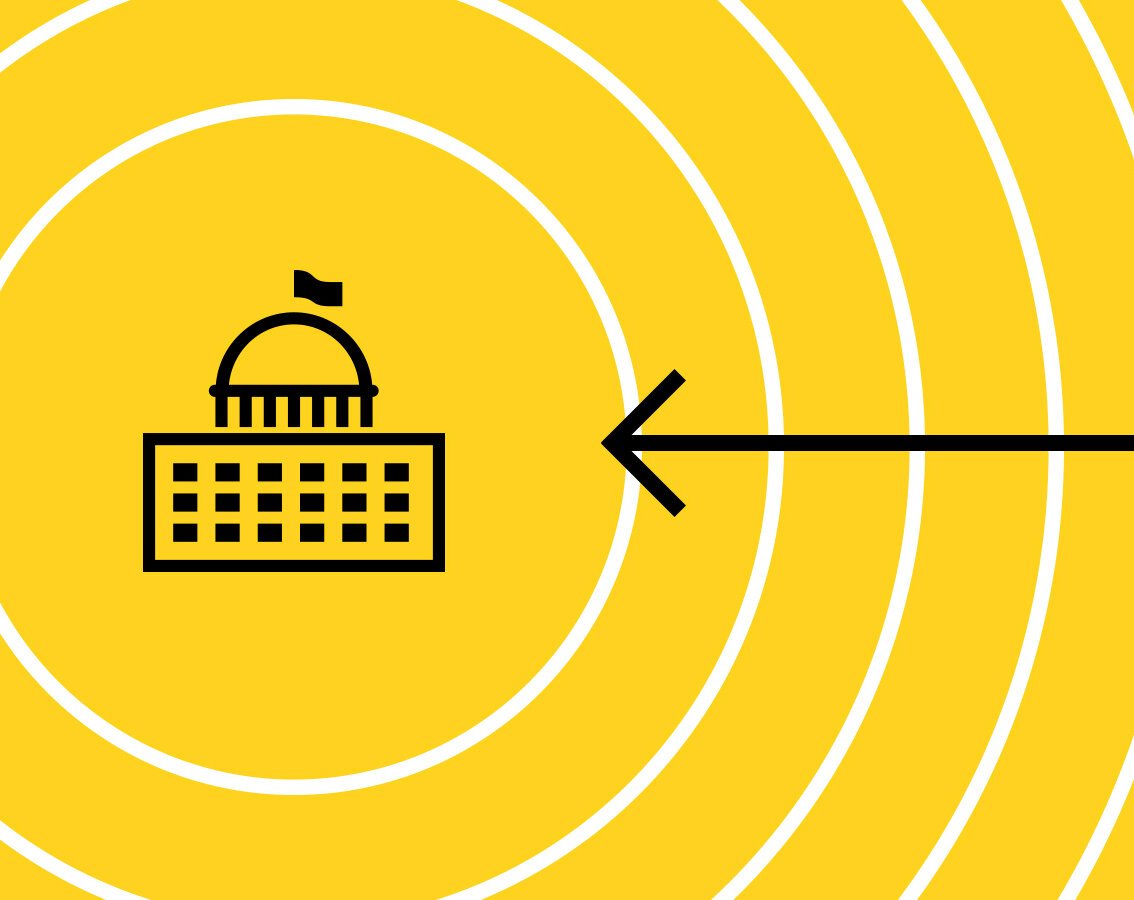blog
The Anatomy of Successful Government App Design
By Mohan S Design Apps May 12, 2023
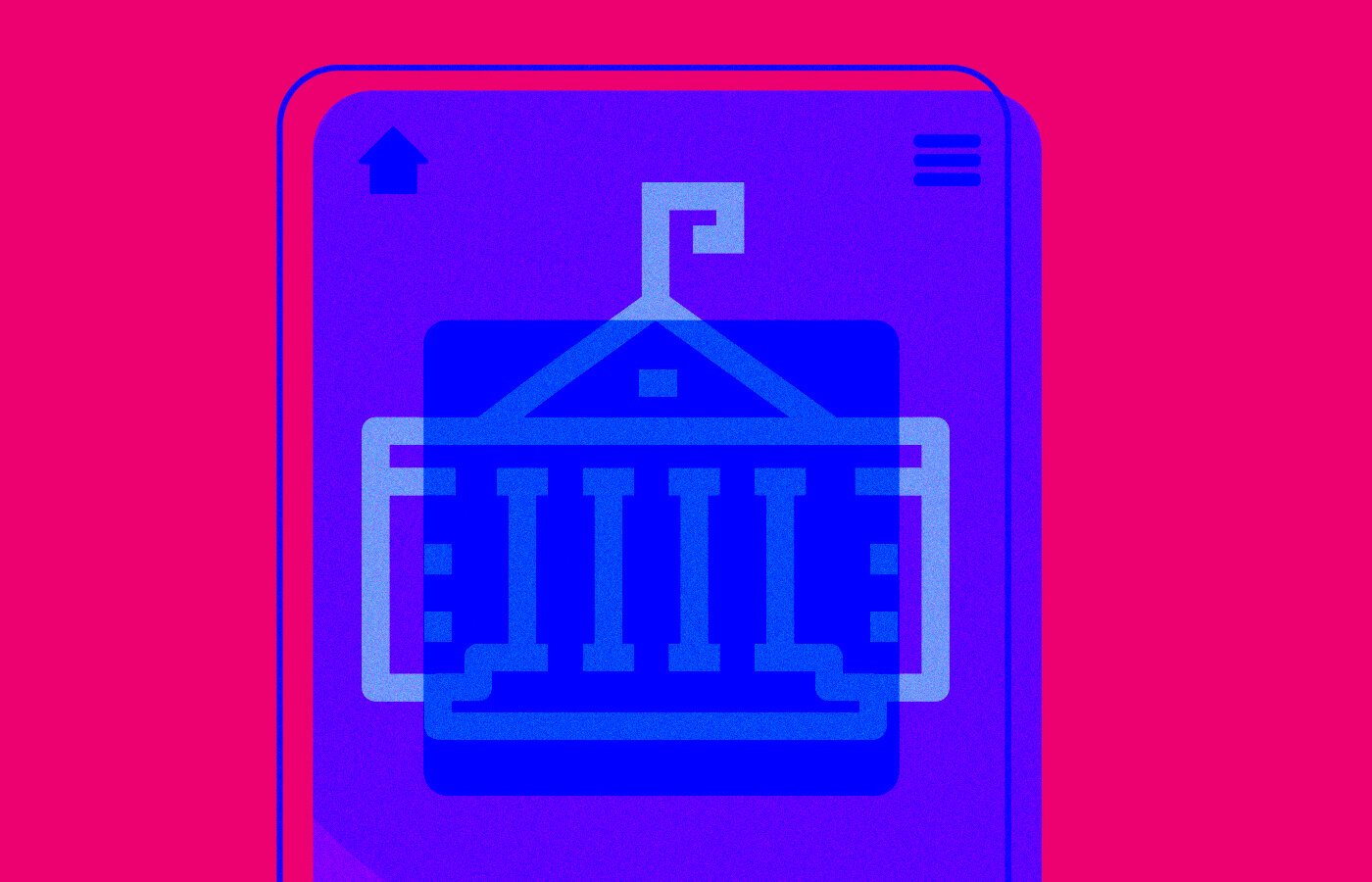
According to a 2022 survey between the United Nations (UN) member states, approximately 70 percent of the nations provided their citizens with mobile health services.
Government apps offer a wealth of benefits that are sure to make life easier and more efficient. From tracking weather updates to paying taxes, government apps have revolutionized the way we interact with our local and national governments.
These apps can play a deterministic role in the success of digital transformation strategies in government.
With the help of apps, Governments can offer convenience and accessibility but also help promote transparency and accountability, making it easier for citizens to stay informed and engaged with their government.
Popular as one of the best government apps, the MyGov (India) app has a rating of 4.5 on the App Store and 4.1 on Google Play. It allows citizens to participate in polls, surveys, and discussions on policy issues.
Would you like to read about some of the best government apps?
The success of mobile apps, particularly those created by governments, is greatly influenced by design. A well-designed app is capable of improving the user experience and boosting user engagement. In time, this plays a role in building citizen engagement and satisfaction.
Unintuitive design irritates users, deters interaction, and results in low adoption rates, making the app ineffective. At the same time, brilliant design plans can go a long way in helping governments save on app development costs.
Key Elements of Design in Government Apps
Design in government apps is crucial for creating a user-friendly and engaging experience for citizens. What are the features of a successfully designed app? Let's dive into the numerous ways a well-designed government app might benefit citizens and promote better governance.
Citizen-centricity
Using a citizen-centric design strategy, government apps must put citizens at the center of the creation process. It is necessary to understand the needs, preferences, and behaviors of citizens to make an app that is user-friendly, accessible, and effective. Following are some examples of citizen-centric design aspects for government apps:
User Analysis: A crucial first step in creating a citizen-centric government app is conducting user research to comprehend users' wants and preferences. Surveys, interviews, and usability testing may be used in this research to elicit opinions and ideas from the intended audience.
Clear Navigation: Labeling and information hierarchy should be present in the app's navigation, which should also be simple to use and intuitive. This can aid citizens in finding the data or services they require fast.
Simple Language: To ensure that consumers can readily grasp the purpose of the app and how to use it, government apps should employ simple language and clear instructions.
Personalization: By tailoring the app to the tastes and actions of the users, a more interesting and pertinent experience can be produced. Features like custom notifications or material that is based on user activity can be included in this.
Accessibility: Everyone should be able to use the app, especially those with disabilities. This may entail adding functions like voice commands, high-contrast settings, and text-to-speech.
Feedback and support: Giving users of the app the chance to give feedback and get help if they run into problems can help to enhance the user experience and boost engagement among users.
By prioritizing citizen-centric design elements, government apps can become more effective in serving citizens' needs and improving the relationship between citizens and their government.
Inclusivity and accessibility
Government apps must be inclusive and accessible in order for all citizens to use and access them, regardless of their abilities or limitations. The following design components can encourage diversity and accessibility in government apps:
Color: Strong color contrast can make it easier for those with vision difficulties to read the text and utilize the app. Make sure that the background and the text have a sufficient amount of contrast.
Text Size: For people with visual impairments, the text must be large and simple to read. Users should be able to change the text size to suit their tastes.
Screen Readers: Screen reader reads the material on the screen aloud. It makes the app compatible with screen readers and can make it easier for people who have vision problems to use it.
Audio Cues: Users with hearing problems can navigate the app with the aid of audio hints. Users may be informed of new features or information, for instance, through audio notifications.
Voice Command: Users with limited mobility may benefit from voice commands to engage with the software. Users can use their voice, for instance, to retrieve information or fill out forms.
Multilingual Support: Having support in many languages can make it easier for users who don't speak English. Users should be able to quickly switch between languages.
Governments should be building an inclusive and equitable society by including inclusive and accessible design principles into their apps. Citizens who might encounter obstacles in accessing government services and information may be more engaged and active as a result.
Responsive design
Designing government apps that can be viewed on a number of devices and screen sizes requires responsive design. Thanks to responsive design, the content and layout of the app are adjusted to the user's screen size, making it accessible and usable on a variety of devices. The following responsive design components can be included in government apps:
Versatile layouts: Depending on the user's device, the app's layout should be flexible enough to grow or contract to fit different screen sizes.
Mobile First Design: Developing for mobile devices first may make sure that an app is optimized for their smaller screens and more user-friendly interfaces. As a result, consumers who primarily utilize mobile devices may find the app to be more accessible.
Touch-friendly design: With larger buttons and interactive components that are simple to tap with a finger, touch-friendly design can make the app more usable on touch screens.
Fast-loading pages: By using fast-loading pages, you can make sure that even on mobile devices with sluggish internet connections, the app loads swiftly. Users are less likely to leave an app if it launches quickly.
Cross-Device Compatibility: The app should be compatible to work on a range of platforms, including smartphones, tablets, and desktop PCs.
Governments need to guarantee that consumers can access government services and information on the devices they wish to use by implementing responsive design elements into government apps. Also, it can boost involvement and engagement among residents who might primarily use mobile devices or have restricted access to desktop computers.
Designing for continuous improvement
Government app design for continuous improvement incorporates an iterative approach that includes testing, evaluation, and feedback. Governments can create their apps in the following ways to promote continual improvement:
Feedback From Users: Finding areas where the app needs improvement might be aided by asking users for their opinions. For user feedback, governments can conduct surveys or user testing.
User Testing: User testing entails watching users use the app and giving feedback on their interactions. This can assist in locating any design or usability defects that can be affecting user experience.
Data analysis: Governments can learn about user trends and patterns by analyzing user data. This can assist highlight areas where the app needs to be improved, such as the most used features or the areas where users are having issues.
Agile development: An iterative procedure, agile development involves frequent app updates and releases. This strategy enables governments to rapidly update the app based on user feedback and data analysis.
Accessibility testing: Accessibility testing can ensure that everyone, including those with disabilities, can use it. To find and fix any accessibility problems in the app, the government might employ accessibility testing tools and guidelines.
Governments should work on making sure that their apps remain relevant and helpful to citizens by designing for continual improvement. Citizens' engagement and participation may also grow as a result, as they will feel as though their opinions are being taken into consideration.
Performance optimization
In order to make sure that government apps are quick, dependable, and responsive for consumers, performance optimization is crucial. Governments should improve the performance of their apps in the following ways:
Minimize App Size: Reduce the size of the app. Large apps take up important storage space on users' devices and slow down the app's loading time. The size of the software can be reduced by the government by deleting unused functionality or by employing compressed image and video formats.
Apply Caching: By storing frequently used data locally on the user's device, caching can enhance the performance of the programme. This can speed up app loading time and enhance user experience.
Improve Server Response Time: Poor server response time can frustrate users and cause delays in app loading. Using a Content Delivery Network (CDN) or altering the server settings are two ways that governments might reduce server response times.
Employ Lazy Loading: With this strategy, non-critical components won't load until the user scrolls to them. This can speed up the app's loading process and use less data.
Optimize Images/Videos: Image and video optimization is necessary since big files take longer to load in apps. Using compressed formats or lowering the size of photographs and videos allows for government optimisation.
Governments can provide a better user experience for citizens and increase engagement and participation by optimizing the performance of apps. Optimization reduces data usage and makes it more accessible for users with limited data plans.
Conclusion
In conclusion, design is extremely important to the success of government mobile apps. Governments can enhance the user experience, boost participation, and build public trust by putting a priority on design, which will ultimately result in more effective service delivery and communication.
A well-designed app will be user-friendly, intuitive, and suit their demands while also representing the government's brand and fostering a unified image across all platforms. Design also encourages creativity while increasing the effectiveness and productivity of government workers.